CATIA Training Online ( LIVE)
Original price was: ₹14,990.00.₹4,990.00Current price is: ₹4,990.00.
Course Summary
About Course
CATIA or Computer-Aided Three-dimensional Interactive Application is one of the most prominent CAD software developed and designed by Dassault Systemes. CATIA is used by various industries like automotive, aerospace, auto-manufacturing companies, and also in architectural and construction projects for designing, analyzing, and engineering insights.
In addition, CAD DESK students get lifetime access to recorded video lectures and login access .
Students can visit any of our Franchise centers for an offline practice session, even after course completion. CAD DESK certificate facilitates its students to escalate their careers, increase their level of expertise, and help them to grab the best job opportunities in the industry.
Topics includeIntroduction to PDC & CAD/CAM/CAE
Parametric and Non-Parametric Modelling
Introduction to CATIA V5
GUI of CATIA V5
Sketcher Workbench
Profile Toolbar
Sketch Tools
Operations
Constraints
Part Design Workbench
Solid Modelling
Sketch Based Features
Dress-up Features
Reference Elements
Transformation Features
Boolean Operations
Material and Rendering
Wireframe and Surface Design
Creating Wireframe Geometries
Creating Extruded Surfaces
Creating Revolved Surfaces
Creating Spherical Surfaces
Creating Offset Surfaces
Creating Swept Surfaces
Creating Fill Surfaces
Creating Loft Surfaces
Creating Blend Surfaces
Split Surfaces
Trim Surfaces
Join Surfaces
Sheet Metal Design
Setting Sheet Metal Parameters
Sheet Metal Walls
Creating Flanges on the Sheet Metal Component
Creating Hems on the Sheet Metal Component
Creating a Bend
Creating a Conical Bend
Bend from Flat
Creating Rolled Walls
Creating a Hopper Wall
Creating a Rolled Wall
Folding and Unfolding Sheet Metal Parts
Creating Flat Patterns of Sheet Metal Components
Stamping
Assembly Module
Introduction to Assembly
Types of Assembly Design Approaches
Inserting Components in a Product File
Applying Constraints
Interference Detection
Sectioning an Assembly
Exploding an Assembly
DMU Kinematics
Introduction to DMU Kinematics
Designing a Mechanism
Creating the Revolute Joint
Creating the Prismatic Joint
Creating the Cylindrical Joint
Creating the Screw Joint
Creating the Rigid Joint
Creating the Spherical Joint
Creating the Planar Joint
Creating the Universal Joint
Creating the Gear Joint
Creating the Rack Joint
Converting Assembly Constraints into Joints
Drawing Module
Sheet Preparation
Generating Different Drawing Views
Generating the Exploded View
Editing and Modifying Drawing Views
Changing the Scale of Drawing Views
Inserting Sheets in the Current File
Adding Annotations
Adding GD&T Symbols
Editing Annotations
Generating Balloons
Generating the Bill of Material (BOM)
Output as PDF
Duration: 28 days ( 1 Hours daily)+ QA or ( If Weekend 14 Days 2 Hours Every weekend)
Description

- LIVE Online Complete Catia Training
- 28 Hours ( 28 Days ) Live Training by Industry Experts
- 1 to 1 Live Interaction
- Free Recording Access of Video Lectures -Lifetime
- Notes E books/ WorkBook + Assignements
- ISO 9001: 2015 Certificates After Completion
- Suitable for Working Professional / Students / Aspiring to Shift to Make Career in Designs
- Time Suitable ( IST Time ) Weekdays/ Weekend Batch Available :
- -Morning 11.00 AM To 12.00 PM
- -After noon 3.00 PM to 4.00 PM
- -Evening 8.00 PM TO 9.00 PM
- Duration: 28 days ( 1 Hours daily)+ QA or ( If Weekend 14 Days 2 Hours Every weekend)
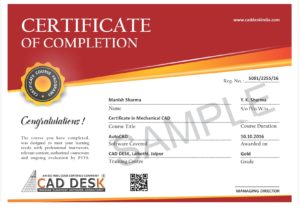
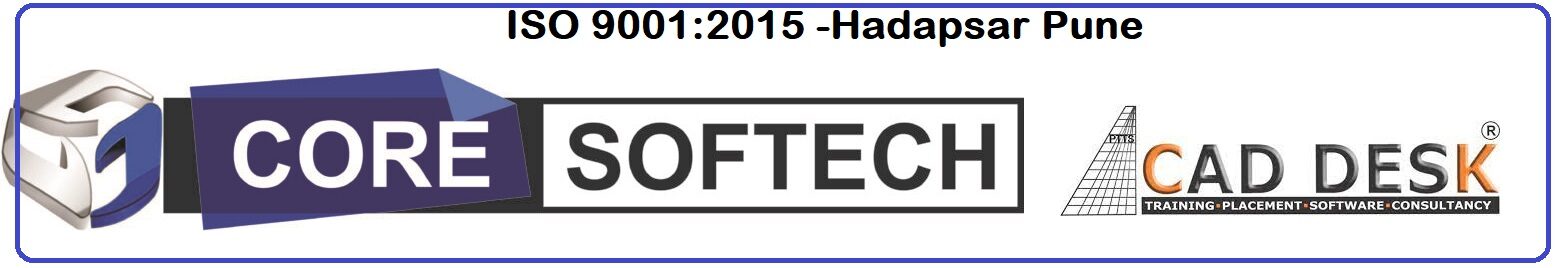










Reviews
There are no reviews yet.