Sketchup Training (LIVE)
Original price was: ₹7,999.00.₹4,990.00Current price is: ₹4,990.00.

GOOGLE SKETCH-UP 20HRS LIVE Training
(20 Hrs) 12 Days
• Introduction to CAD DESK
• Introduction to google sketch up
• HowtogetaroundinsideSketch UpZoom, pan and rotate
• Understanding the XYZaxis
• Selecting toolbars
• Applyingtemplates
• Drawingandusingthepenciltool
• Drawing basic geometric shapes
• Drawing with measurements
• Drawing circles andarcs
• StickyGeometrybenefits
• Discoveringlayers
• Usingshortcuts
• MeasuringitemsinsideSketch Up
• Information anddatabase
• Moving and move /copy
• Simple Array techniques
• Rotatingobjects
• Rotate /copy
• Scale fractional andrelative
• Making components
• Making groups
• Comparisonsandbenefits
• Savingcomponents
• Re-loading components
• Creating a digitalwarehouse
• Modeling techniques
• Using PushPull
• UsingFollowMe
• IntersectingGeometry
• CopyandOffsetFaces,edgesandpolygons
• How to use polygons in 2D drawings
• Paint bucket
• Materials Editor
• Textures andbitmaps
• GettingtounderstandtheMaterialsEditor
• What makes a goodtexture?
• Where to findtextures
• Positioningtextures
• Limits to graphics andbitmaps
• Create new scenes
• Create newstyles
• Saving scenes andstyles
• Introduction toanimation
• DimensionsinsideSketch Up
• AnnotationinsideSketch Up
• Printing fromSketch Up
• Exporting2DimagesorPDF
• Project
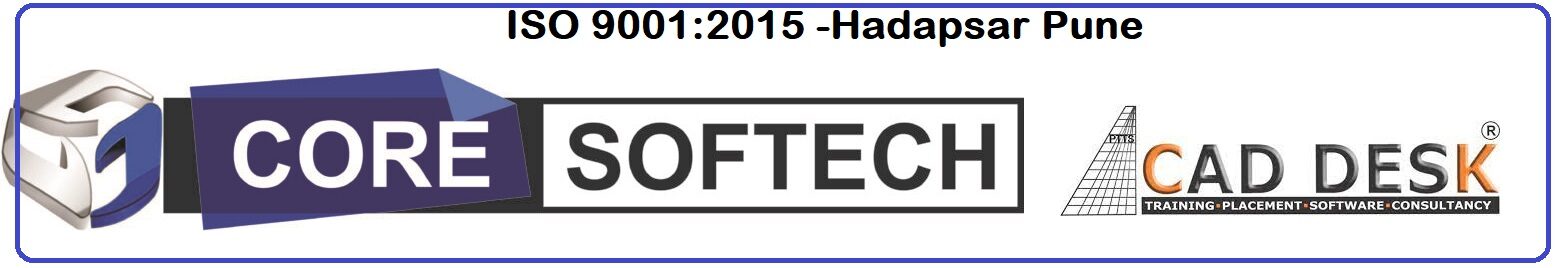


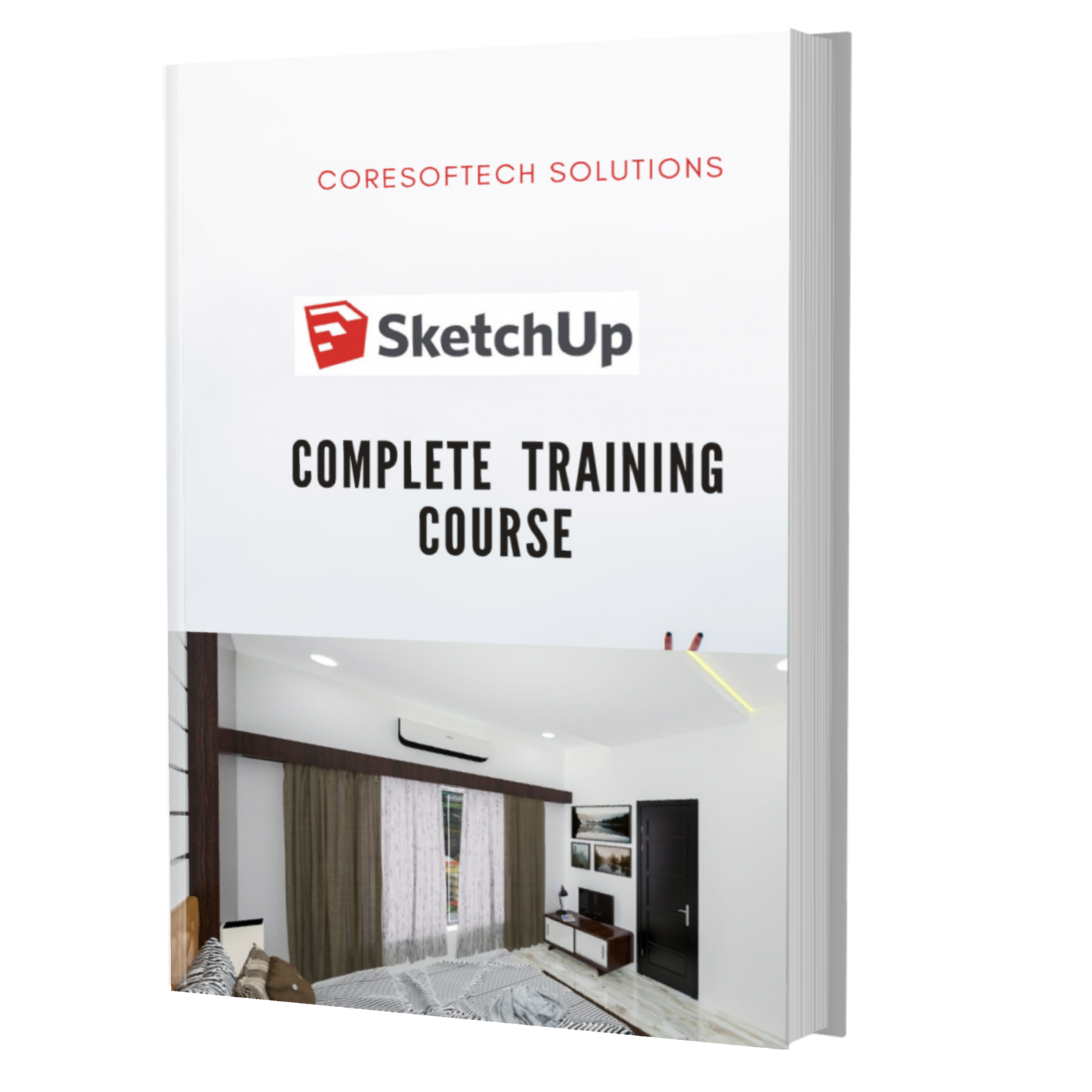
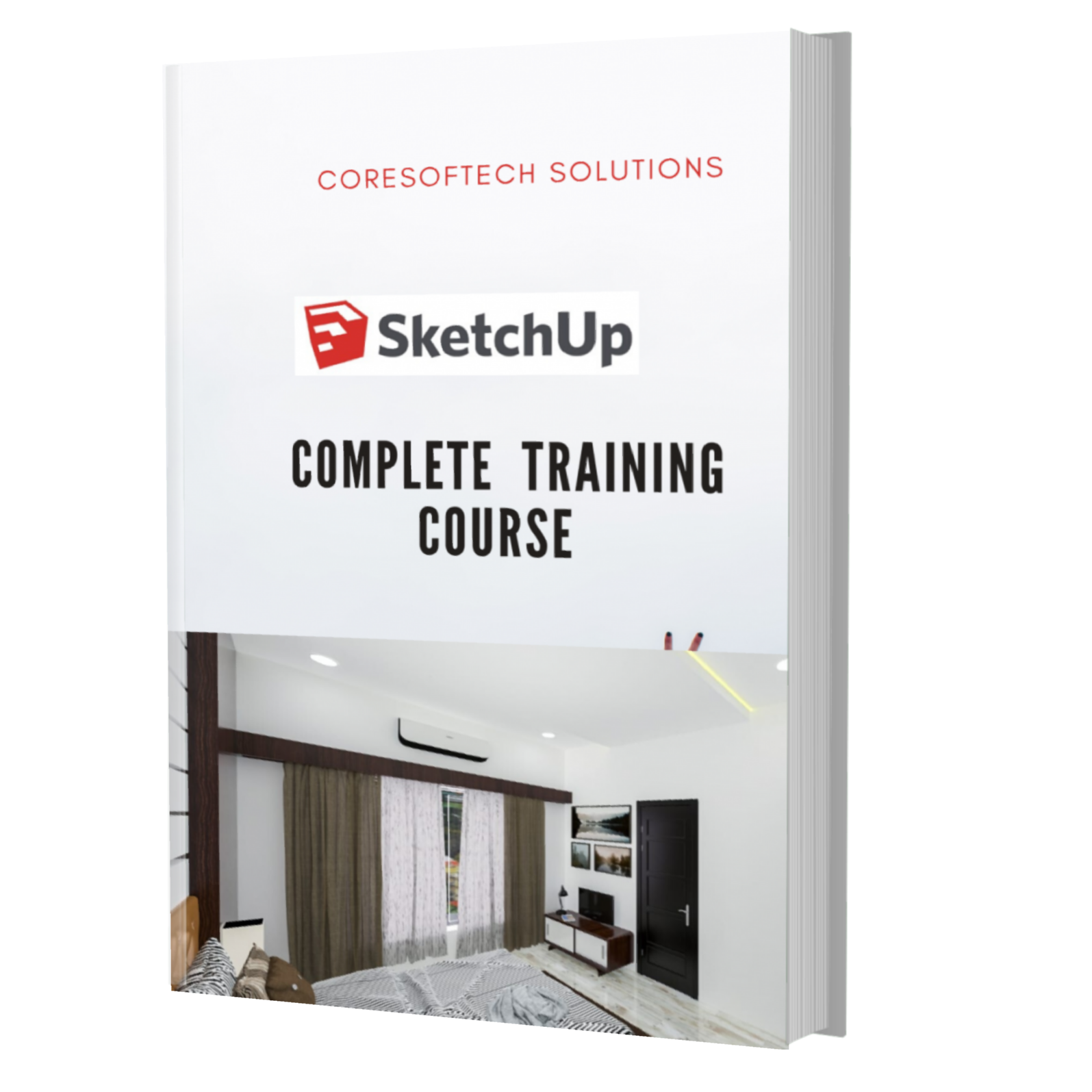



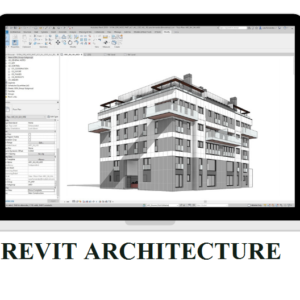

Reviews
There are no reviews yet.